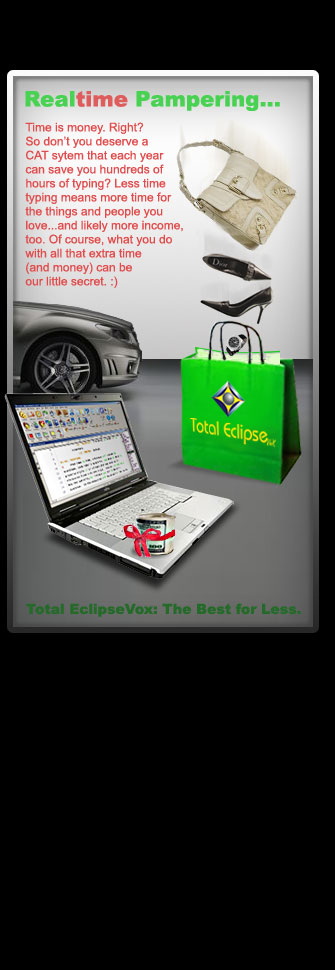Since there are way too many robust features to mention in this Quick Tour, we have decided to cover only some of the benefits offered to reporters. Please click the links below for a basic overview.
To learn about the many other powerful advantages of our software, we invite you to contact us for more information by clicking here.
Speech Engine Compatibility [back to top]
Total EclipseVox™ works with current versions of both IBM ViaVoice® Pro USB edition and the Preferred and Professional editions of Dragon NaturallySpeaking®.
How EclipseVox™ Processes Text [back to top]
Speech recognition engines are limited. They all make mistakes, even with perfect dictation. Total EclipseVox™’s artificial intelligence processes the incoming text from the speech engine and catches misrecognitions before the final realtime output occurs. The result? Language conflicts are automatically resolved and correct word selections are made.
Artificial Intelligence [back to top]
Using grammar-based artificial intelligence, Total EclipseVox™ will select the appropriately punctuated choice for common phrases like “is that correct” and determine correct selections from among groups of words that are in different categories—such as a noun (“blue”) versus a verb (“blew”)—to produce accurate translations for words that may be mistakenly output by a speech engine. Total EclipseVox™ even permanently resolves conflicts between unnecessary words that continuously interfere with those that are desired.
Word-Swap Efficiency [back to top]
When speech engines misrecognize similar-sounding words and/or phrases during high-speed dictation — for example, "exhibit" being misrecgonized as "it's a bit" — you can swap them out in a single stroke instead of having to delete and retype them.
Easy Readbacks with Audio Syncrhonization [back to top]
Reading back is easy. Simply read the text straight from your screen. Or, since audio is synchronized with the text, you also have the option of listening to the playback of either your voice or room recording and repeat what you hear through your headset.
Digital Recording [back to top]
Digital recording immediately begins upon entering a realtime translation. When you return from a break after having paused the digital recording and resume your realtime dictation session, you don’t have to worry about instructing Total EclipseVox™ to turn the digital recording back on. As soon as you turn on the dictation microphone to continue a translation, the digital recording automatically starts up again. Even when you turn off the dictation microphone to do a readback, Total EclipseVox™ continues to record the room so testimony is never lost.
Automatic Title Page Production [back to top]
Rapidly prepare your title and certificate pages with the click of a button or keystroke, then scan to fill in blank fields for variable content such as for dates, names, addresses, and case-specific information. Linked database files allow you to insert repetitive content from lists so you don’t have to type it all from scratch.
Autogenerate Index Page [back to top]
Instantly generate your transcript’s table of contents instead of typing it manually.
Spell-Checking [back to top]
Spell-check document, catch double Q's & A's and speaker names, and look up word definitions—all at the same time.
Printing: Have it All! (Full, Compressed & Keyword Index) [back to top]
There's no need to obligate yourself to subscriptions and fees for expensive condensing and indexing programs, because Total EclipseVox™ does it all for you.
ASCII with Hyperlinked Keyword Index [back to top]
Provide your clients with more than an ordinary ASCII text file of your transcript. Give them a file that includes a scrollable keyword index with hyperlinks that will bring them directly to the spots in the transcript where words occur.
Fully Customizable Toolbar [back to top]
Not interested in memorizing every keystroke? Add buttons to your toolbar for the features you use most and design your screen the way you want it!
Help Menu How-To Videos [back to top]
No ordinary Help menu! Search for a topic, read all about it, then watch a video on how to do it by clicking Visualize buttons appearing throughout the Help system.
Efficient Editing with Hyperkeys [back to top]
Triple your productivity using Hyperkeys. In the Hyperkeys mode, your keyboard acts as a shortcut tool for editing functions, helping you to produce a transcript faster and more efficiently by minimizing the number of keystrokes that would ordinarily be required using a standard word processor. Keeping your palms in one position, you never have to suffer the strain of reaching across your keyboard or repetitively stroking multiple keys as you edit.
Simultaneous Editing & Realtime [back to top]
Split your screen to show two different sections of your transcript, so you can edit on any page while still being able to monitor realtime output.

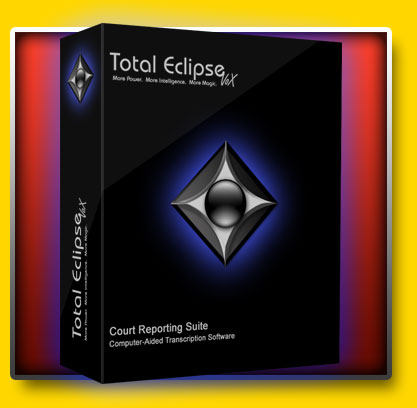
Feature Rich!
Since there are way too many robust features to mention in this Quick Tour, we decided to cover only some of the benefits offered to reporters in Total EclipseVox™ CAT software. Please click the links below for a basic overview.
To learn about the many other powerful advantages of our software, we invite you to contact us for more information by clicking here.
A Few of the Many Total EclipseVox™Features